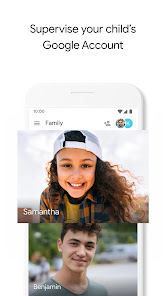Google Family Link
Set screen time limits, manage apps, and view app activity for your kids device.
- Category General
- Program license Free
- Version 1.98.0.A.469820833
- Size 70 MB
- Works under: Android
- Program available in English
- Content rating Everyone
- Package name com.google.android.apps.kids.familylink
-
Program by
Google LLC
1600 Amphitheatre Parkway, Mountain View 94043
Overview
Google Family Link is an Android application designed to give parents better control over their children's digital activities. This innovative tool not only allows supervision of a child's device usage but also incorporates features such as GPS tracking, lenient or strict permissions, and parental approval for app downloads.
Key Features
Google Family Link's primary function is to provide parents with the ability to manage their children's digital activities. With this application, parents can monitor and control the apps that their children can use and download, offering a safeguard against inappropriate content.
One of the major selling points of Google Family Link is its ability to track usage hours. Parents can set limits on screen time, ensuring that their children's digital consumption is balanced with other essential activities. This feature is particularly beneficial in today's digital age, where excessive screen time has become a significant concern.
Furthermore, Google Family Link offers a GPS tracking feature, enabling parents to keep tabs on their children's whereabouts. This feature adds an extra layer of reassurance for parents, especially in these increasingly uncertain times.
Functionality
In terms of functionality, Google Family Link is highly versatile. It can be installed on multiple devices and easily transferred to new ones. It also allows parents to grant permissions as leniently or strictly as they prefer, depending on the child.
Limitations
Despite its numerous benefits, Google Family Link does have a few limitations. One notable drawback is that the app only allows for one scheduled downtime per day. This means that parents cannot schedule multiple downtimes, such as one for night time and another during school hours.
Moreover, Google Family Link doesn't offer the feature to restrict calls and texts to specific contacts. This lack of control may be a concern for parents who wish to have more granular control over their children's communication.
Conclusion
Overall, Google Family Link is a comprehensive tool for managing a child's digital activities. It empowers parents with the necessary controls to ensure a safe and balanced digital environment for their children. While there are a few areas for improvement, the app's core features are robust and fulfill their purpose effectively.
Pros
- Allows parents to monitor and control children's app usage
- Enables tracking of usage hours and screen time limits
- Offers GPS tracking for child's device
- Can be installed on multiple devices and easily transferred
Cons
- Only allows one scheduled downtime per day
- Does not offer control over calls and texts to specific contacts
Several stability improvements and bug fixes.